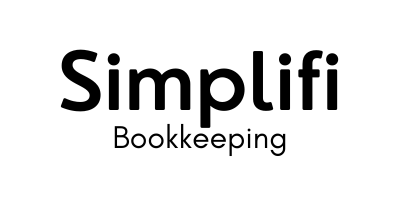Finding the right accounting software for your business.
Understanding the functionalities and tools when choosing an accounting system is essential. Most online accounting platforms utilize double-entry bookkeeping for precise financial records and include basic features such as accounts receivable, accounts payable, banking, and reporting. Advanced systems may offer additional capabilities like inventory and project management, time tracking, and payroll services, usually accessible in premium plans or as extra add-ons.
Key Components of Accounting Software:
Accounts Receivable: Effective accounting tools skillfully manage billing, track outstanding customer debts (accounts receivable or A/R), and monitor payments. Look for these functionalities:
Invoice Management: Facilitates creating and tracking invoices, owed sums, and due dates.
Automated Billing: Encourages consistent revenue through automatic statements and reminders.
Payment Processing: Several systems allow customers to make online payments directly through invoices, which may include additional fees akin to credit card processing charges.
Accounts Payable: Managing funds going out of the business is crucial. Essential accounts payable (A/P) features should cover:
Purchase Orders: Tracks the entire process from creating orders to finalizing purchases and payments.
Vendor Credits: Monitors any credits received, aiding in effective cost management.
Automated Payments: Streamlines outgoing payments to avoid late fees.
Tax Form Management: Organizes and supports the input and electronic submission of common tax forms.
Payroll: Many software options include robust payroll systems, offering:
Flexible Wages: Supports various pay schedules and types.
Direct Deposit: Enables automated payment directly into employee bank accounts.
Tax Calculations: Automatically calculates deductions and taxes, ensuring compliance.
Expense Management: Handles reimbursements and deductions for employee expenses.
These functionalities collectively boost the productivity of accounting software, enhancing overall business financial management.
Additional Considerations:
Bank Integration: Ideally, your accounting software should link directly to your bank account for real-time data import and direct payments. Some software may offer extended banking functionalities.
Account Reconciliation: For those with multiple bank accounts, the software should efficiently track and reconcile each one. A general ledger function and checkbook reconciliation should be part of this feature.
Electronic Deposits: Modern accounting solutions typically handle basic electronic deposits. Verify the types of payments your software can manage effectively.
Check Management: If you frequently use checks, choose a system that can print and process them, offering additional features like check voiding and duplicate payment alerts.
By understanding and utilizing these features, businesses can significantly improve their financial processes and management.
Tifones Bookkeeping Services is here to help you get setup with the right accounting software for your businesses needs. Book a FREE on-boarding meeting with us today!